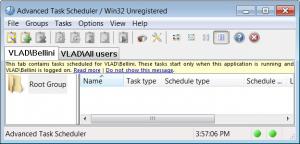Advanced Task Scheduler
4.4 Build 615
Size: 51.5 GB
Downloads: 5650
Platform: Windows (All Versions)
If you are a Windows user, you are probably familiar with the Task Manager feature. It's a tool that allows you to program certain applications to run at certain hours. Still, if you are more than an average computer user and you want to use this feature, you might get disappointed, because Task Manager lacks a lot of features. The only thing left to do is to turn to an alternative application that has a similar functionality with Task Manager. One such program is Advanced Task Scheduler.
It's clear what the program does just by looking at its name. It's an improved version of the Windows Task, offering many more features than the first one. The name of the program doesn't only states the software's functionality, but also the operating system that supports the application, which is clearly Windows, with all its versions.
Adding new tasks to the Advanced Task Scheduler can be done more easily than adding them to the default task manager, because of the intuitive wizard included in the interface. Using this wizard, the user can add a wide variety of tasks into the program. These tasks can range from launching a certain application to playing a sound. Virtually any action can be performed with the help of Advanced Task Scheduler.
Experienced users can add tasks directly, without using the wizard. This requires some computer experience and special knowledge regarding scheduling tasks. Using the options section, Advanced Task Scheduler can be set to run as a system service, thus the user won't have to run it whenever he restarts Windows. Besides that, the program will run transparently, without displaying any windows or messages.
Tasks can be scheduled either for the current user or for all the users. This requires having administrating privileges. In case there are many scheduled tasks into the program, they can all be organized into several groups, making them easier to find.
Pros
It replaces the Windows Task Manager, by including many new options and features. Besides that, adding tasks to the program is much easier than using the regular application, as it features a simple wizard. More to say, experienced users can add tasks directly, without using the wizard. Furthermore, tasks can be scheduled for the current user or for all the users.
Cons
The program requires some experience regarding scheduling tasks, in order to be used at full scale. Advanced Task Scheduler is a great replacement for the Windows Task Scheduler.
Advanced Task Scheduler
4.4 Build 615
Download
Advanced Task Scheduler Awards

Advanced Task Scheduler Editor’s Review Rating
Advanced Task Scheduler has been reviewed by Jerome Johnston on 02 Apr 2012. Based on the user interface, features and complexity, Findmysoft has rated Advanced Task Scheduler 4 out of 5 stars, naming it Excellent